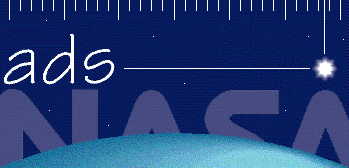
|
|
|
SAO/NASA ADS -> Help -> Full Record |
|
| SAO/NASA ADS Help Pages |
 Prev |
Next Prev |
Next
|
|
3.2 - Full Record (Abstract Display) In addition to the information in the short reference list, the individual Full Record for a reference can be seen by clicking on the Bibliographic Code itself or on the A-link. The full record includes, where available, the publication information, author affiliations, language, objects, keywords, abstract category, comments, origin of the reference, copyright notices, and the full abstract. It also includes all the links described previously, located at the top of the page. Most records will also include a link to the readership history for the particular paper, which displays a histogram of the times the corresponding paper has been read according to our user logs. This "ADS read" count corresponds to the number of times a user has viewed the article on our website (after removing duplicate view by the same user and accesses generated by web robots). For abstracts that are displayed as a result of a search, the system will highlight all search terms that are present in the returned abstract. This makes it easy to locate the relevant parts in an abstract. Since the highlighting is somewhat resource intensive, it can be turned off in the user Preference Settings. For convenience, the returned abstract contains links that allow the user to directly retrieve the BibTeX or the custom formatted version of the abstract. If the article for the current reference has been scanned and is available through the ADS Article Service (see below), printing options are available in the abstract display as well. These printing options allow the printing of the article without having to retrieve the article in the viewer first. 3.2.1 - Find Similar Abstracts The Full Abstract display includes a form located at the bottom of the page which is named Find Similar Abstracts. The form provides the capability to use selected information from the reference being displayed in order to execute a new abstract service query. This technique is known as query feedback, and makes in-depth literature searches simple to perform. It is one of the features that distinguishes the ADS system from most other search systems. A query feedback ranks the database against the record used for the feedback and sorts the results according to how relevant each reference is to the input record. In the form the user can select which parts of the reference to use for the feedback query (for instance authors, title, or abstract). The feedback query can be executed directly by selecting Query Results as what is to be returned. This will display the Short Reference List of all matching bibliographic records. The other option is to return a Query Form, filled in with the selected parts of the current reference. This feedback query form can then be further modified before executing it, for instance to change the publication date range or limit the search to specific journals. The query feedback can be done across databases by selecting one or more of the databases in the Database section of the form. For instance a reference from the Astronomy database can be used as query feedback in the preprint database to see the latest work in press which is related to the current article. |
|
 Top
| Next Top
| Next
|
|